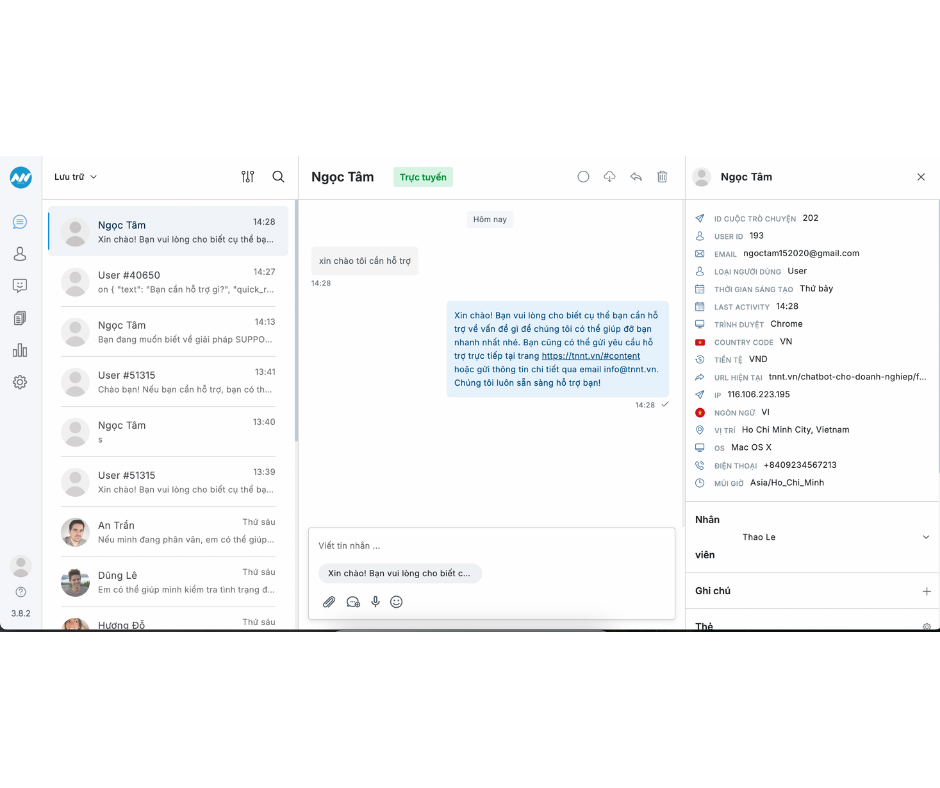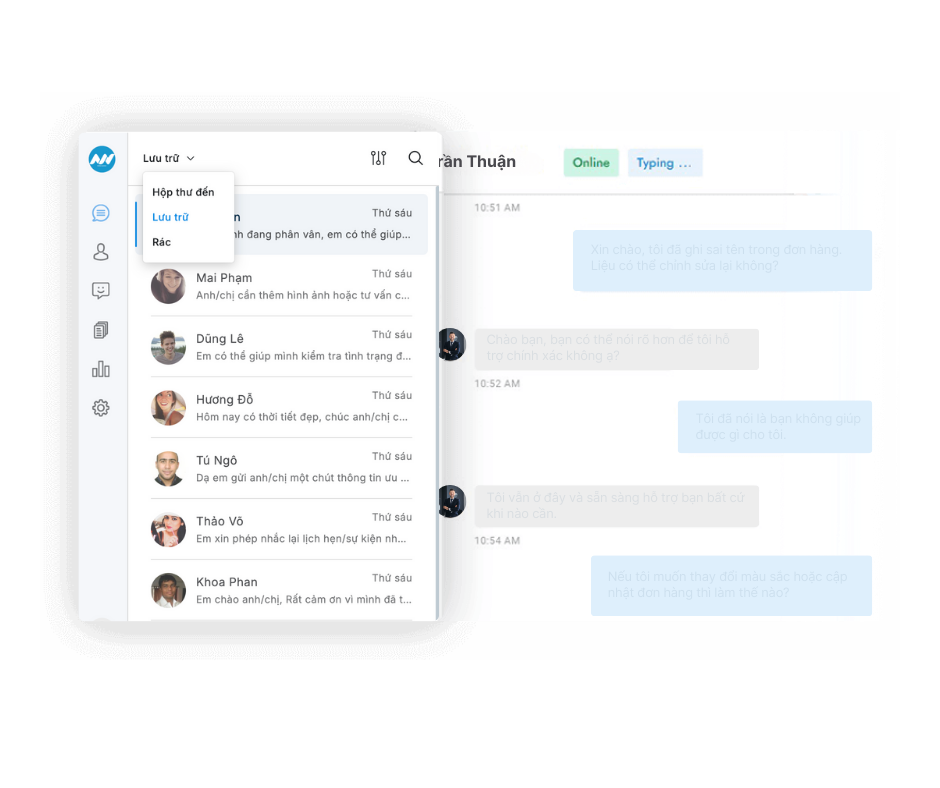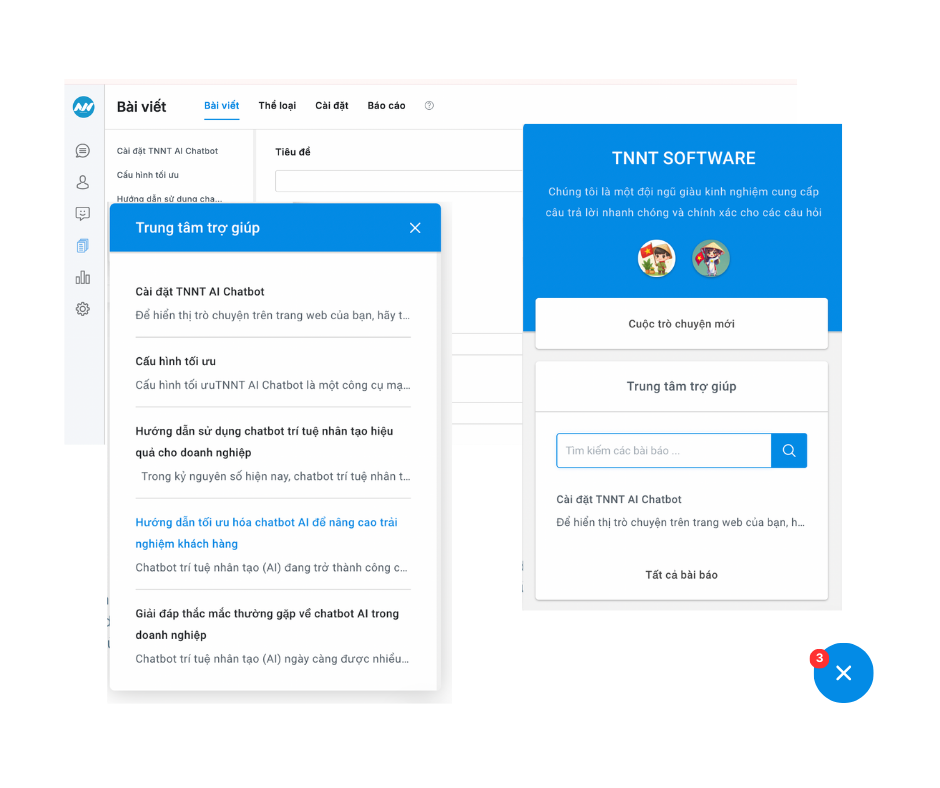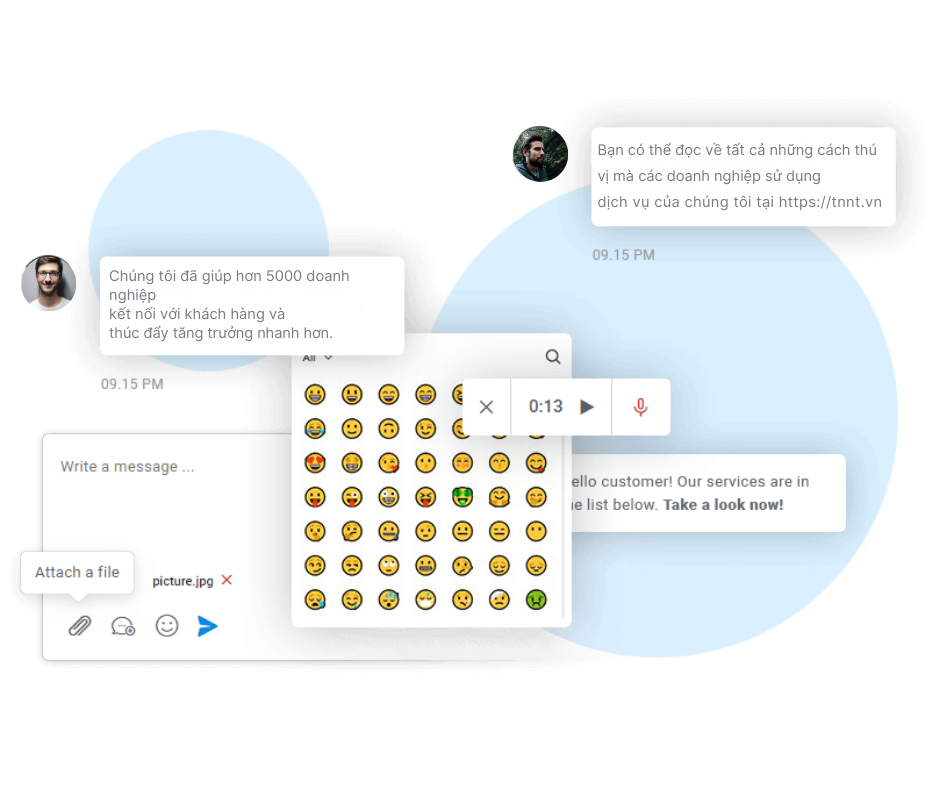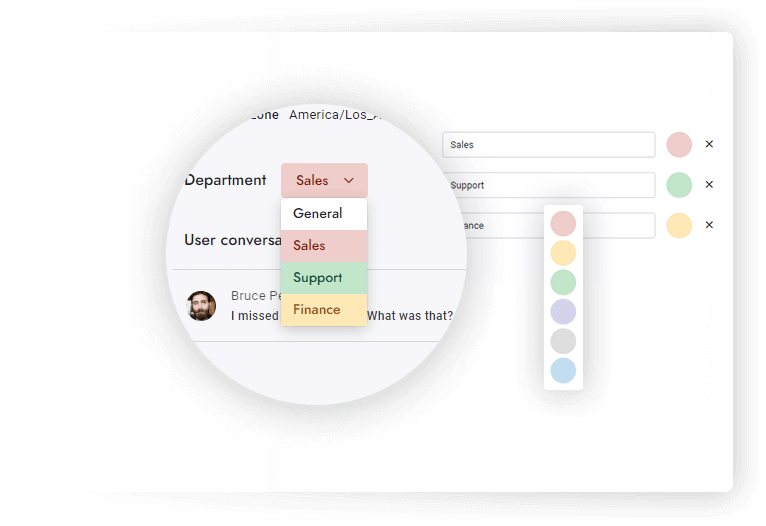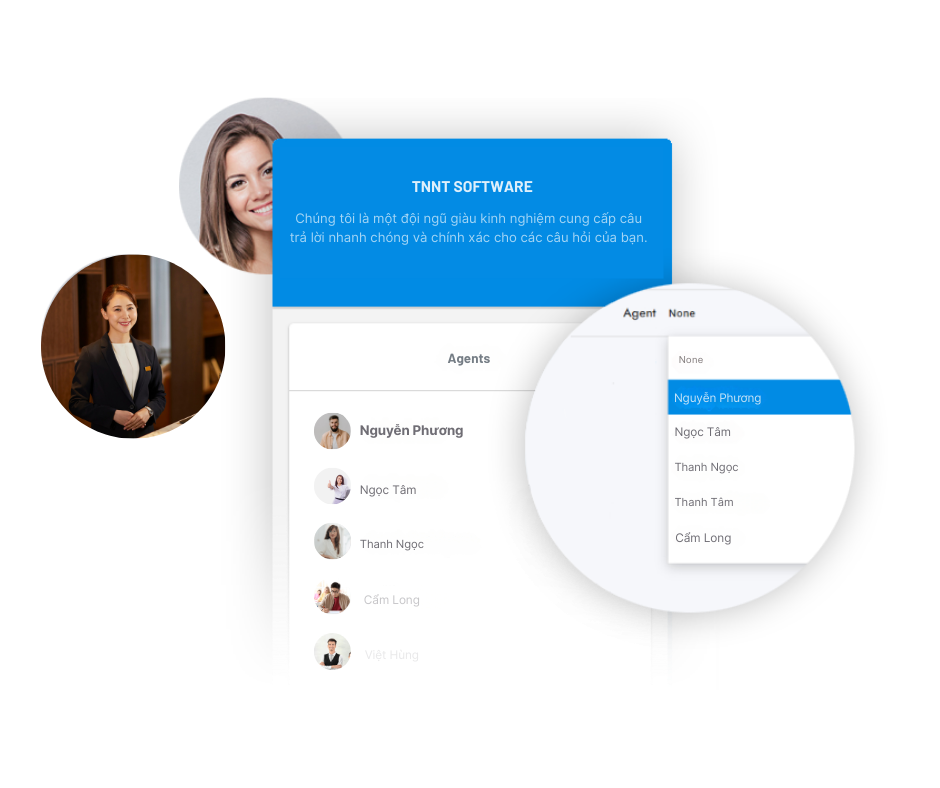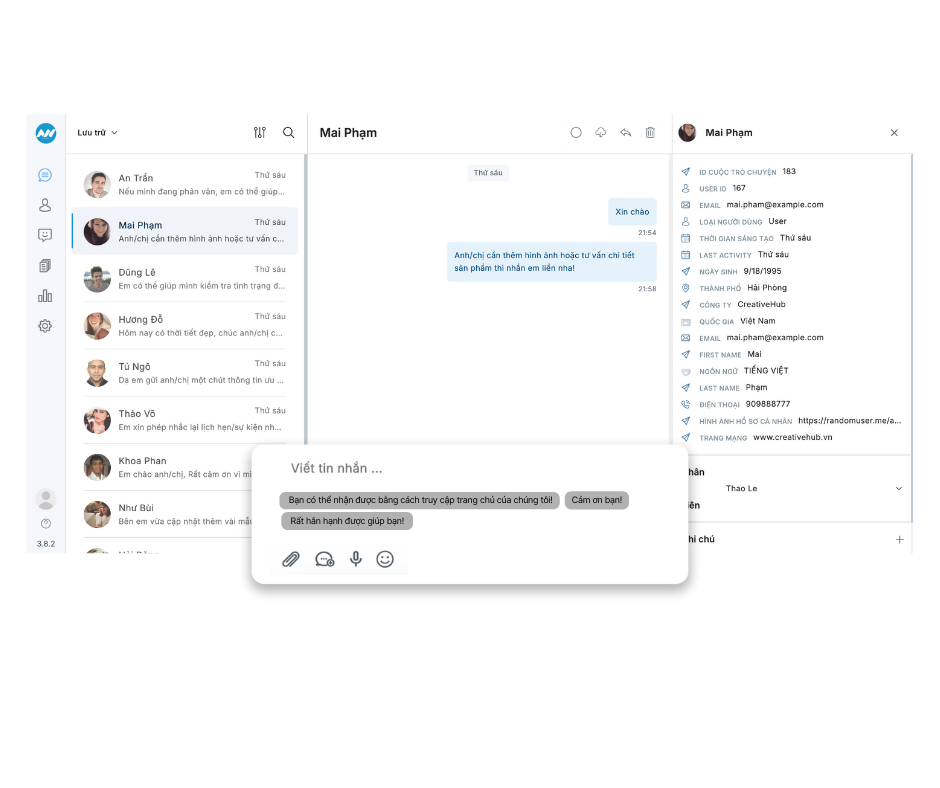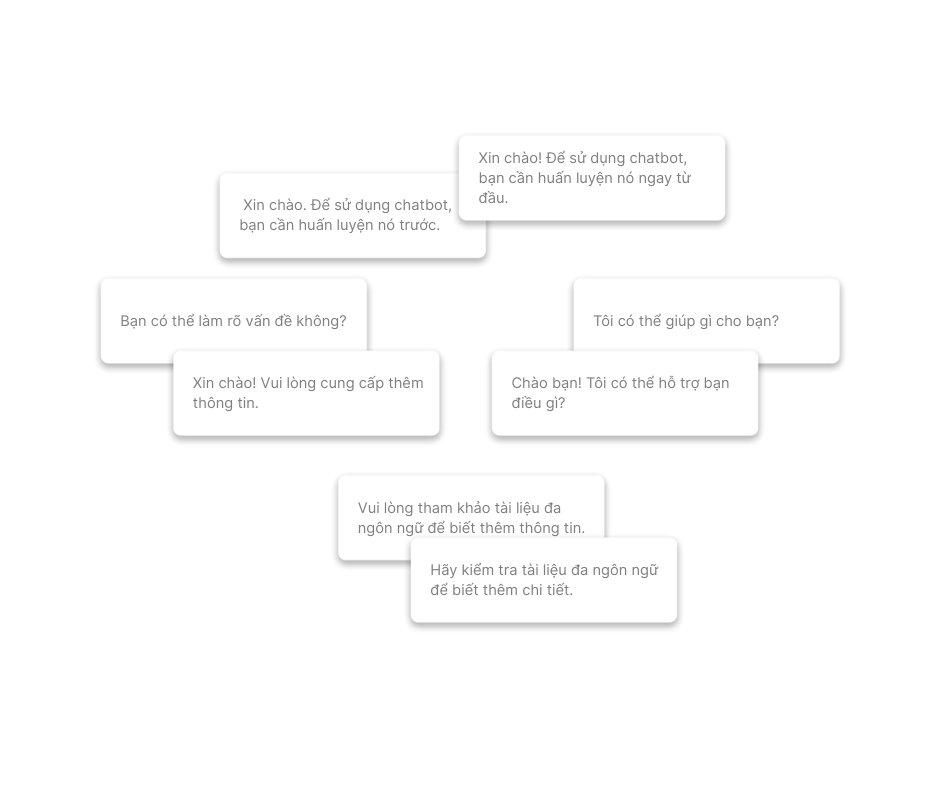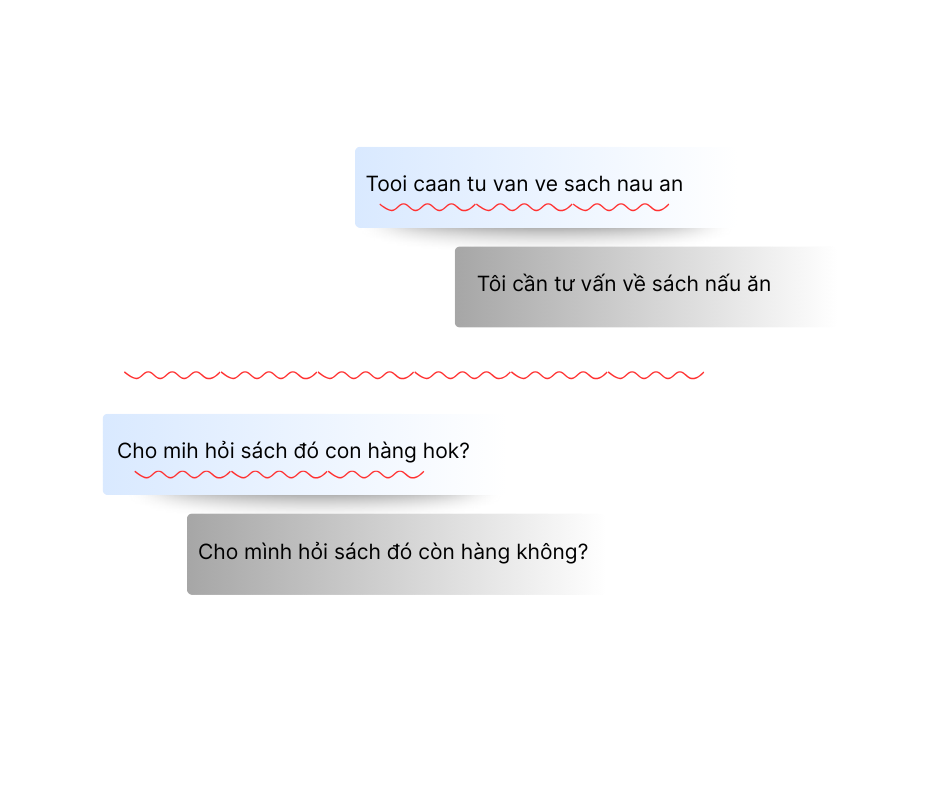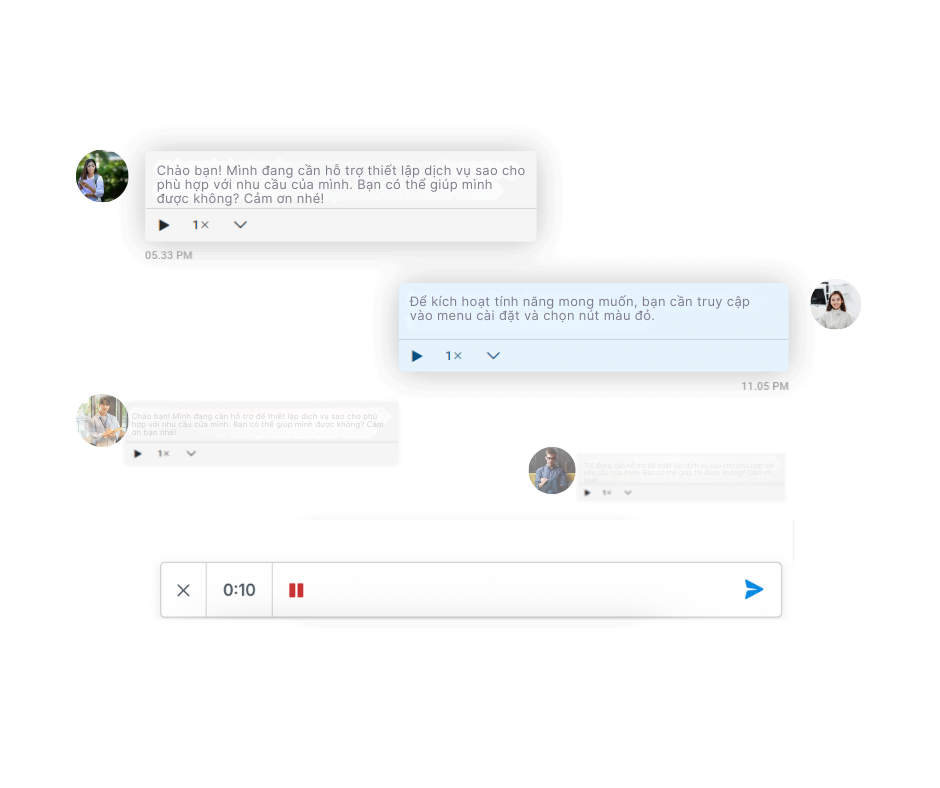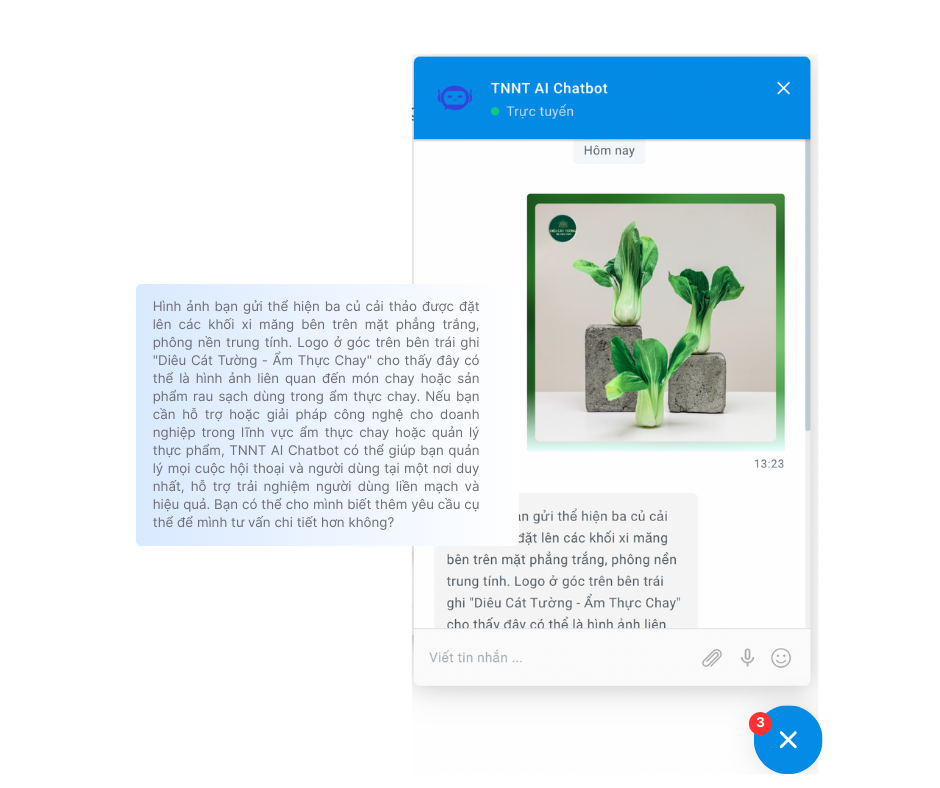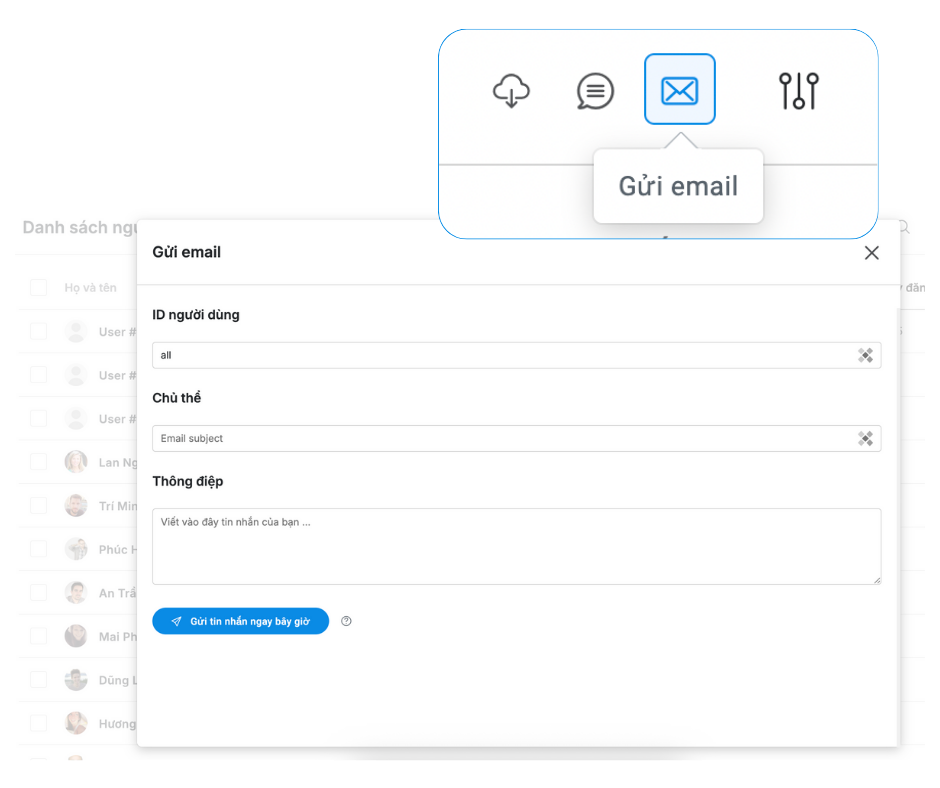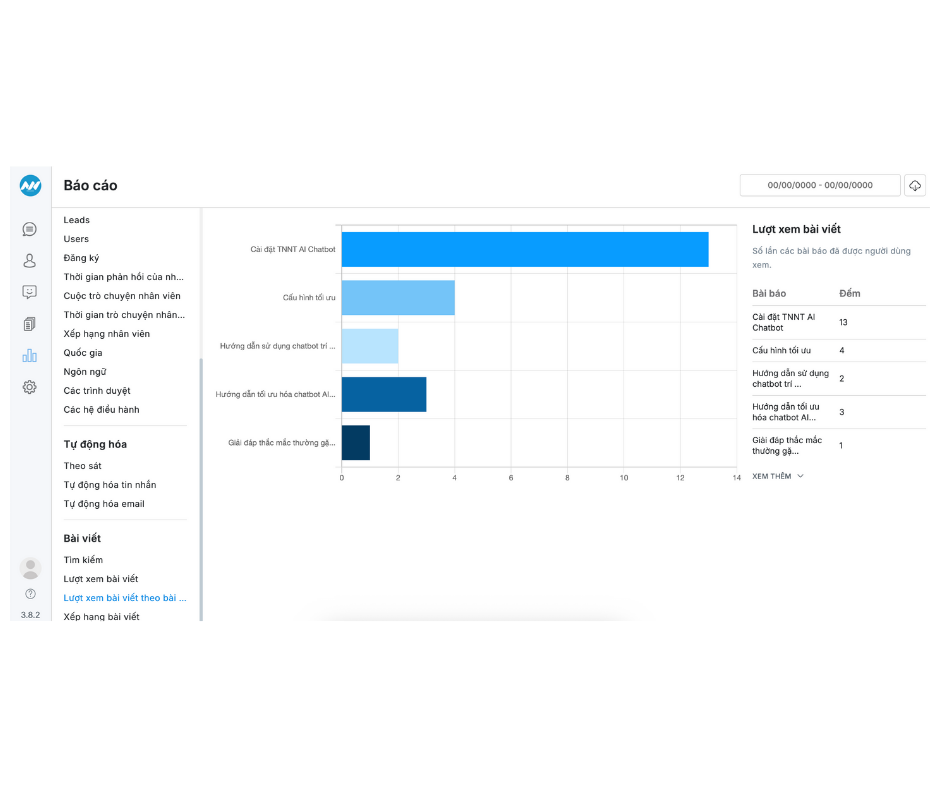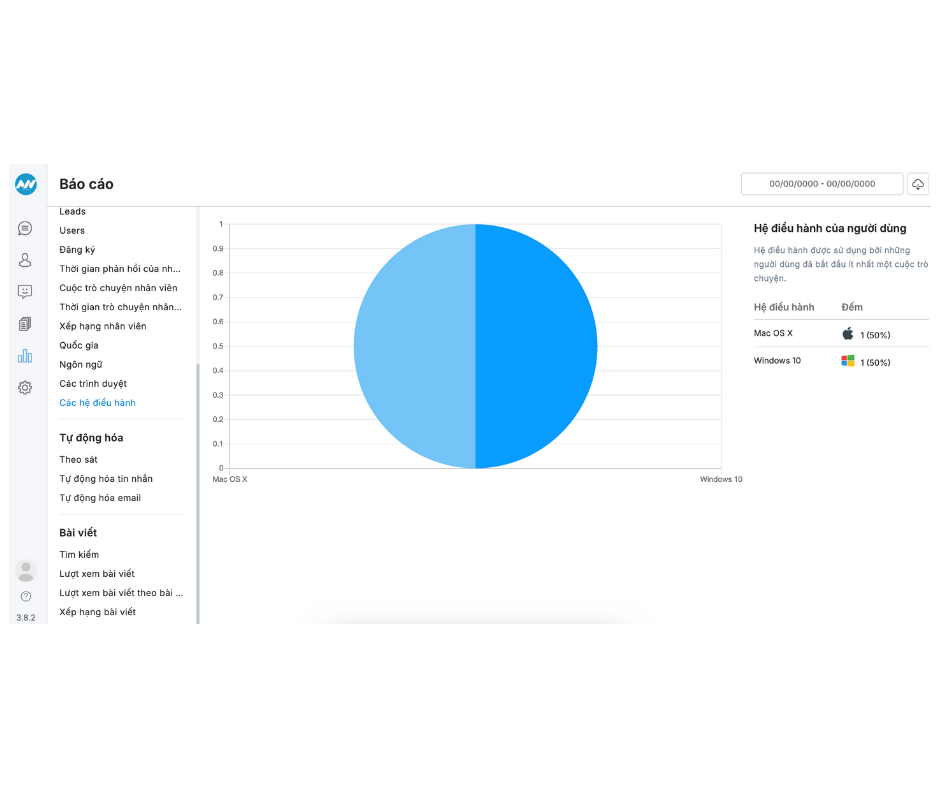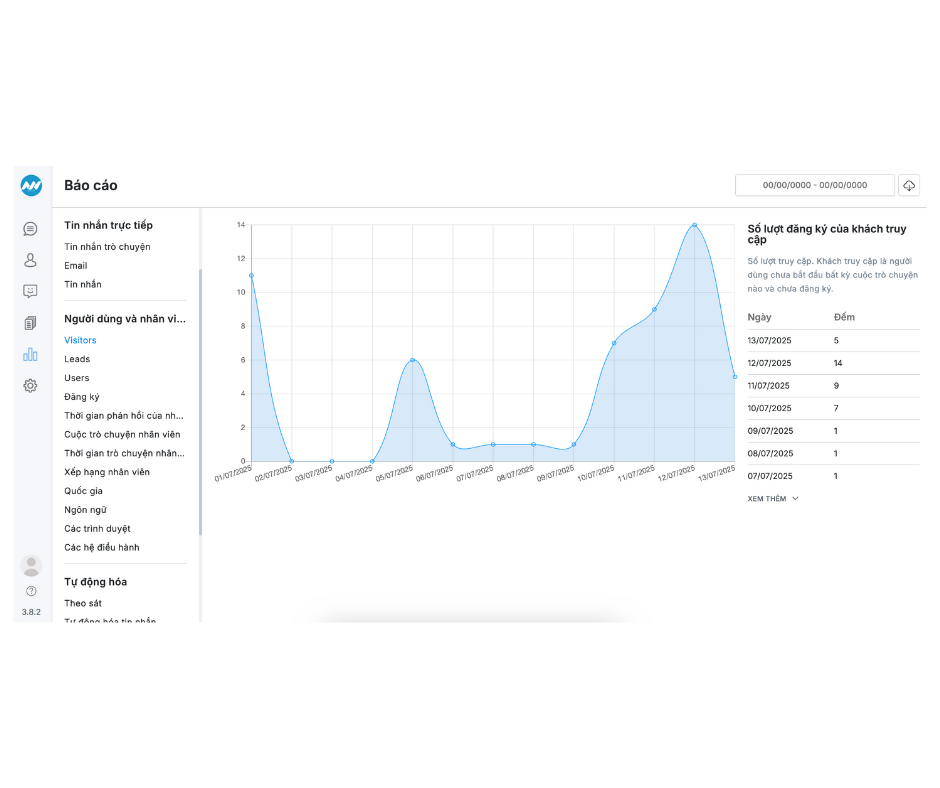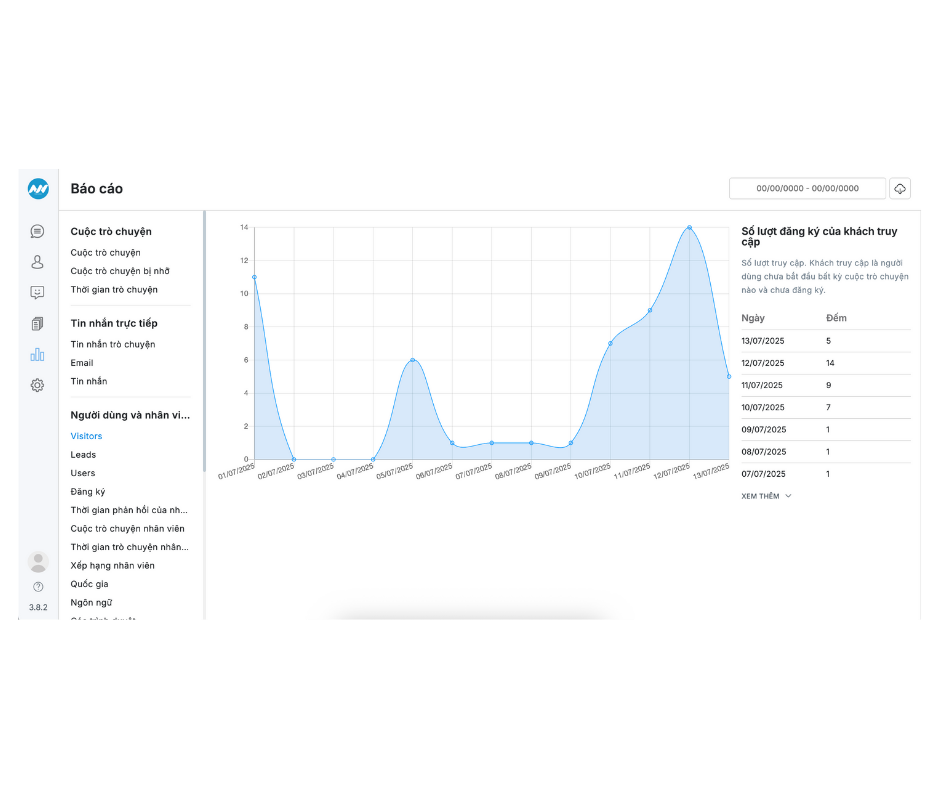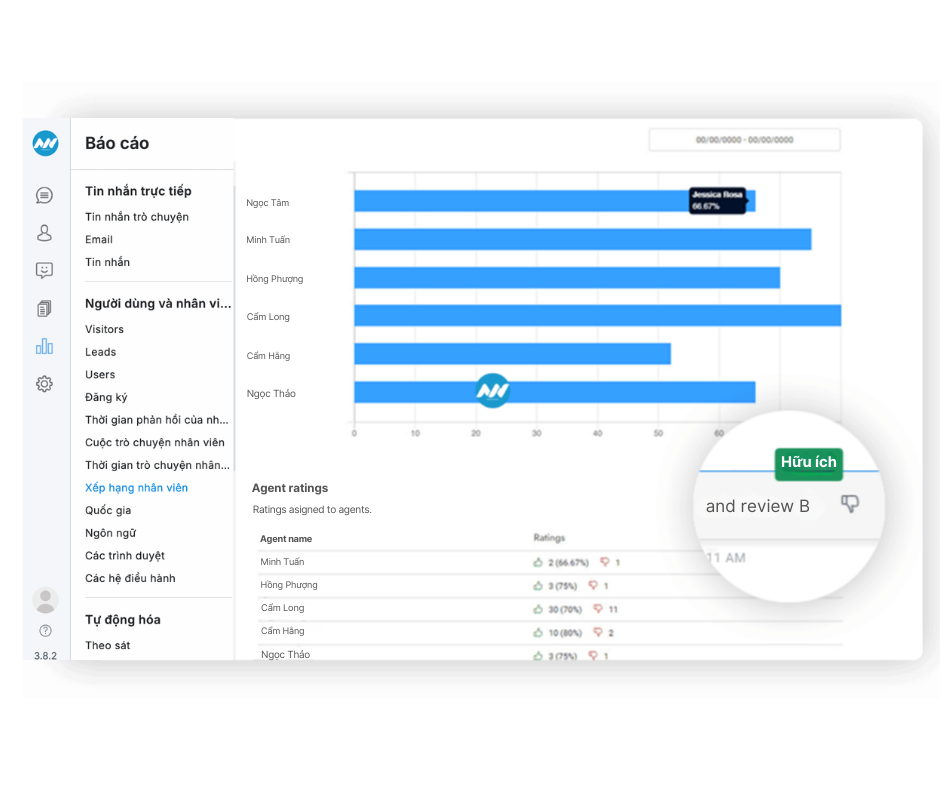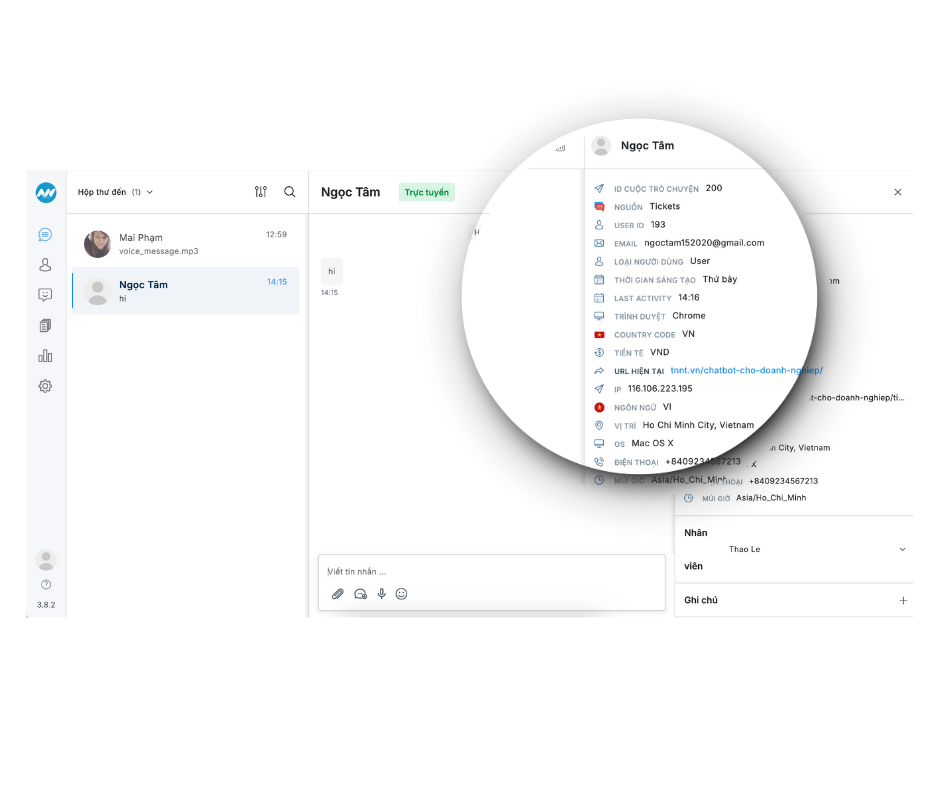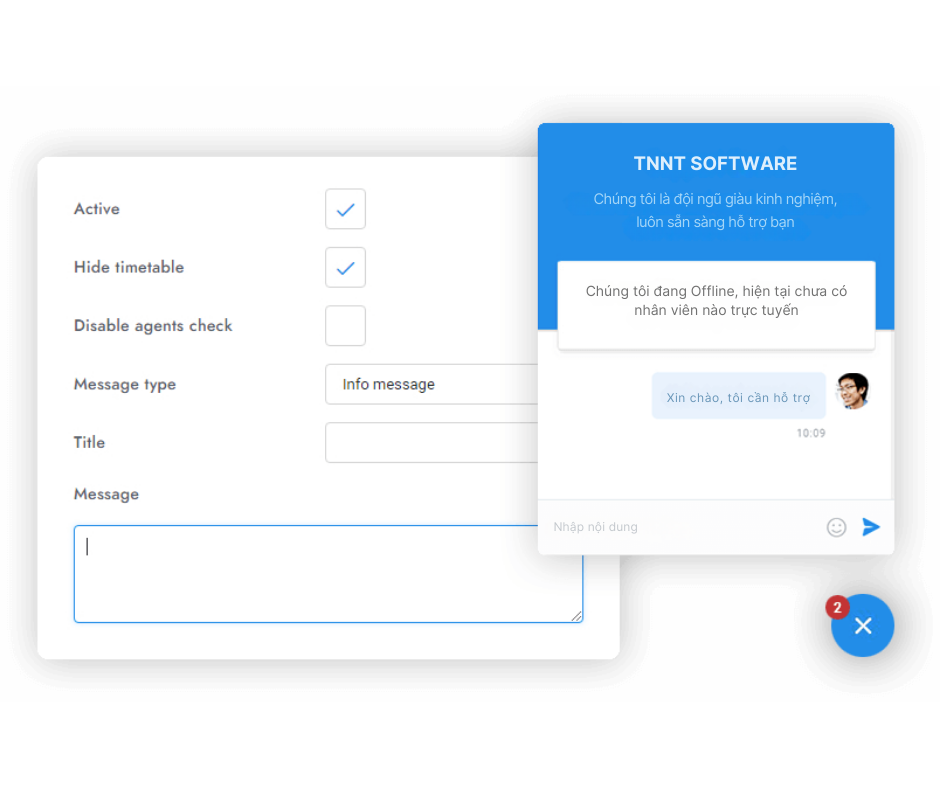Full features to help you and your agents save time
Improve support efficiency with innovative tools
Manage all conversations and users in a single place, without having to worry about anything else.
From now on, it's just you and your customers – connecting effortlessly with TNNT AI Chatbot. Are you ready to get started?